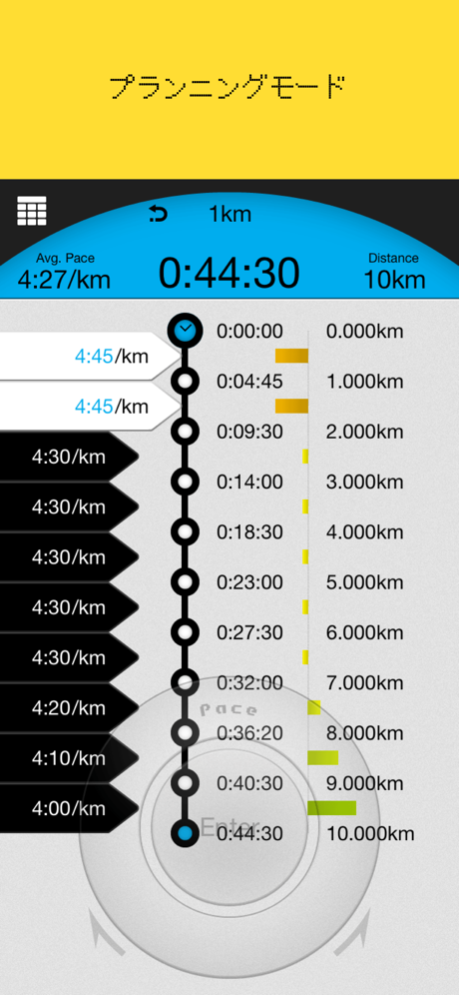Planit for runner 1.2.3
Continue to app
Paid Version
Publisher Description
Improve your running with Planit. Focus on running your race at your pace and leave the planning to Planit. Designed by runners for runners, Planit is easy to use and stress free, whether you are waiting at the starting line or off and running.
Pace your marathons, races, and training sessions with Planit’s unique two-dial interface that gives you one-handed control over the display mode and settings. Control every aspect of your run by quickly setting distance, time, pace or speed with an innovative interface and bookmark your settings to retrieve them quickly later on. In combination with the built-in calculator keypad (great for complicated calculations), the dials will help you fine-tune your desired values with a flick in either direction. With another flick, switch the mode to split times and you can pace yourself segment by segment throughout your run to ensure that you run your race.
Read on to find out more about the features of Planit.
【Calculator】
Pace Calculator
Calculates running pace when you enter distance and time. This calculator can be used, for example, to check what the optimal pace is when running a full marathon in 4 hours. (5 min and 41 sec per km) The display can be toggled between pace (min/km) and speed (km/h). For those on a track (e.g. 400m), you can also calculate the number of laps and lap time required to hit your pace.
Time Calculator
Calculates running time when you enter distance and pace. This can be used to find out, for example, how long it takes to run a half-marathon with a pace of 4 min 45 sec / 1 km. (1 hr 40 min 12 sec)
Distance Calculator
Calculates distance when you enter pace and time. This can be used, for example, to calculate a distance when running for 1 hr at 4 min 30 sec / km. (13.334km)
【Planner】
Displays the automatically calculated split times for a fixed distance according to the distance, time and pace you set. Fine tune the pace of each segment with a flick of the dials.
Interval pace can also be displayed in a graph form, so you can visually grasp the progress of your overall pace. Split time can be changed to an interval lap time and arrival time for each checkpoint.
Key features:
- Easily calculate running distance, time and pace
- One-handed operation for changing modes and settings
- Innovative keypad for easy distance and time input
- Bookmarks to allow users to save and retrieve frequently used values
- For tracks, calculate laps and lap times for a set pace
- Calculate split times and lap times for fixed distances
- Input start time and see arrival time at checkpoints
- Adjust an interval’s pace with the dial and see changes to your projected pace and finish time.
Notes:
- Distance units are available in both kilometers and miles.
- Pace units can be shown either in time per kilometer or distance per hour.
- 8 colors to choose from!
Jan 28, 2022
Version 1.2.3
iOS 15 compatibility update.
About Planit for runner
Planit for runner is a paid app for iOS published in the Health & Nutrition list of apps, part of Home & Hobby.
The company that develops Planit for runner is DreamGarage Inc.. The latest version released by its developer is 1.2.3.
To install Planit for runner on your iOS device, just click the green Continue To App button above to start the installation process. The app is listed on our website since 2022-01-28 and was downloaded 4 times. We have already checked if the download link is safe, however for your own protection we recommend that you scan the downloaded app with your antivirus. Your antivirus may detect the Planit for runner as malware if the download link is broken.
How to install Planit for runner on your iOS device:
- Click on the Continue To App button on our website. This will redirect you to the App Store.
- Once the Planit for runner is shown in the iTunes listing of your iOS device, you can start its download and installation. Tap on the GET button to the right of the app to start downloading it.
- If you are not logged-in the iOS appstore app, you'll be prompted for your your Apple ID and/or password.
- After Planit for runner is downloaded, you'll see an INSTALL button to the right. Tap on it to start the actual installation of the iOS app.
- Once installation is finished you can tap on the OPEN button to start it. Its icon will also be added to your device home screen.